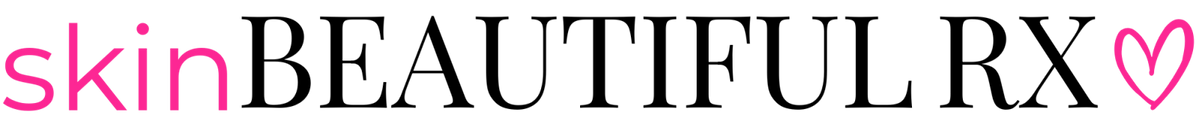Pavise UV Camera
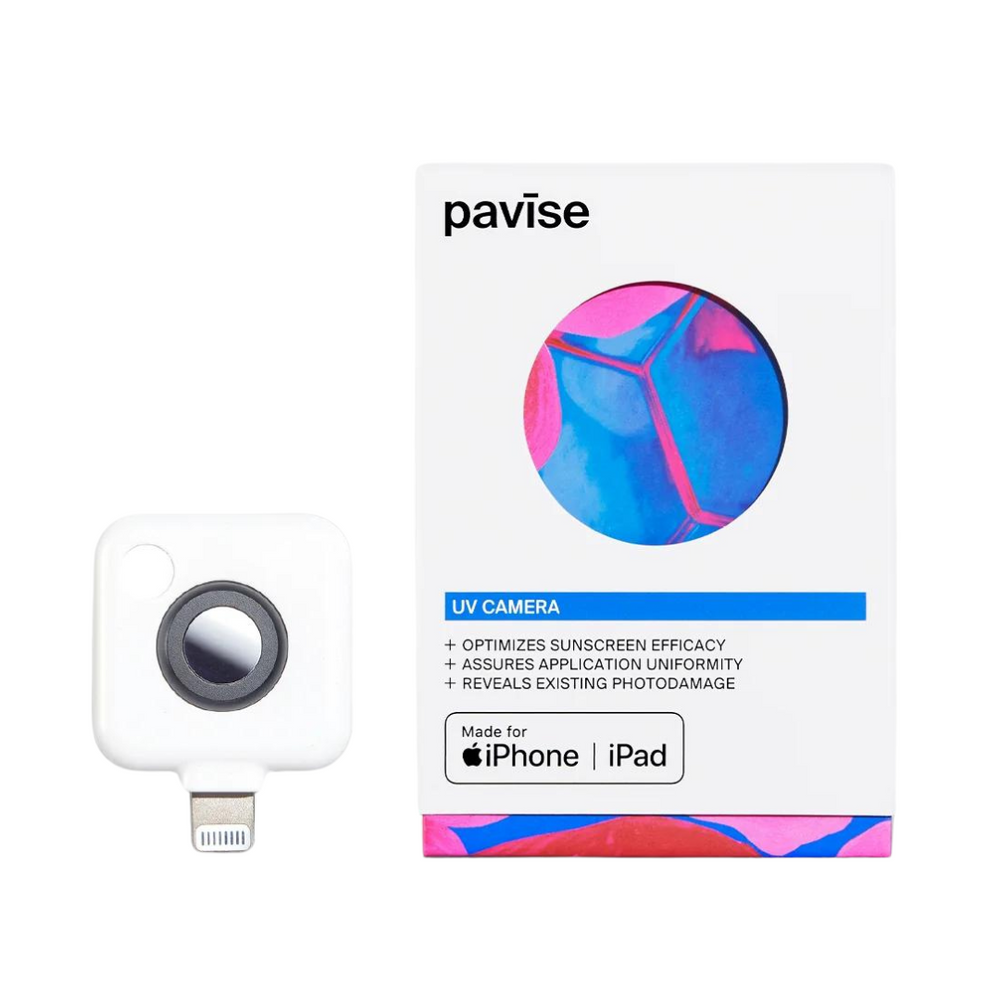
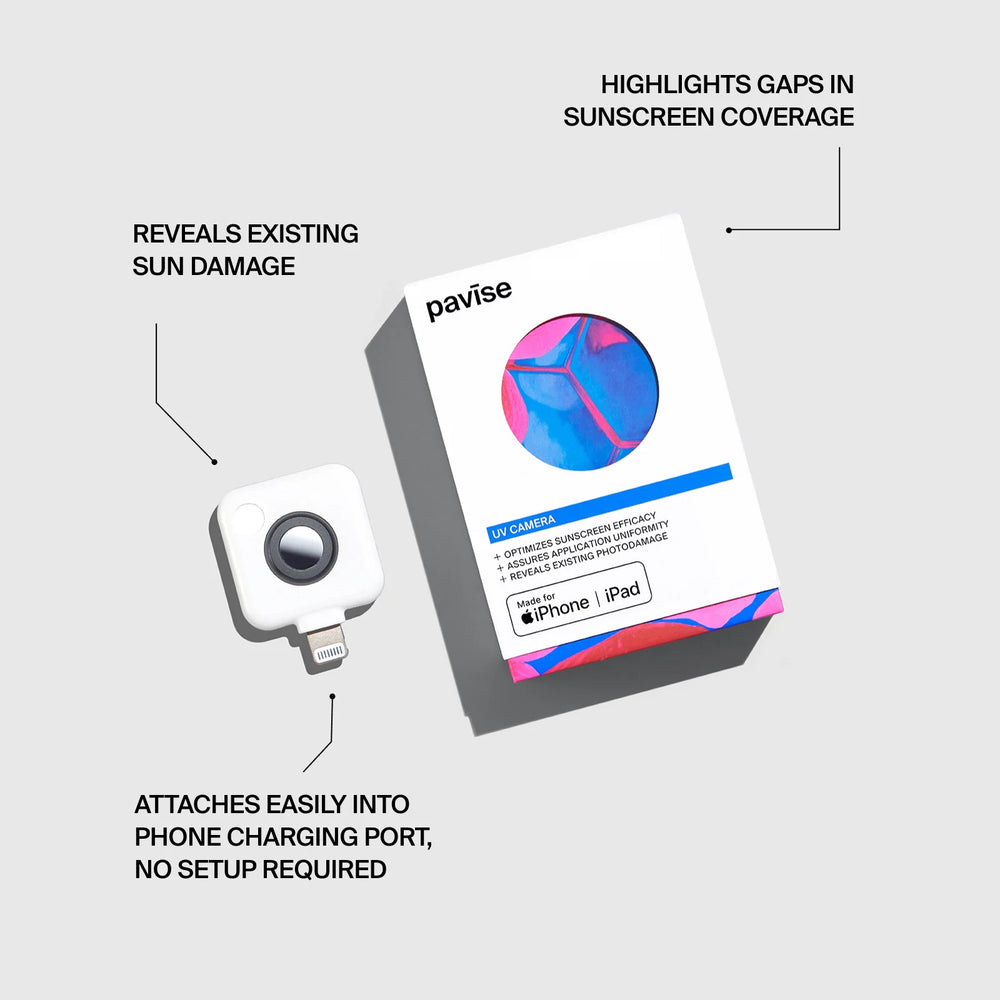


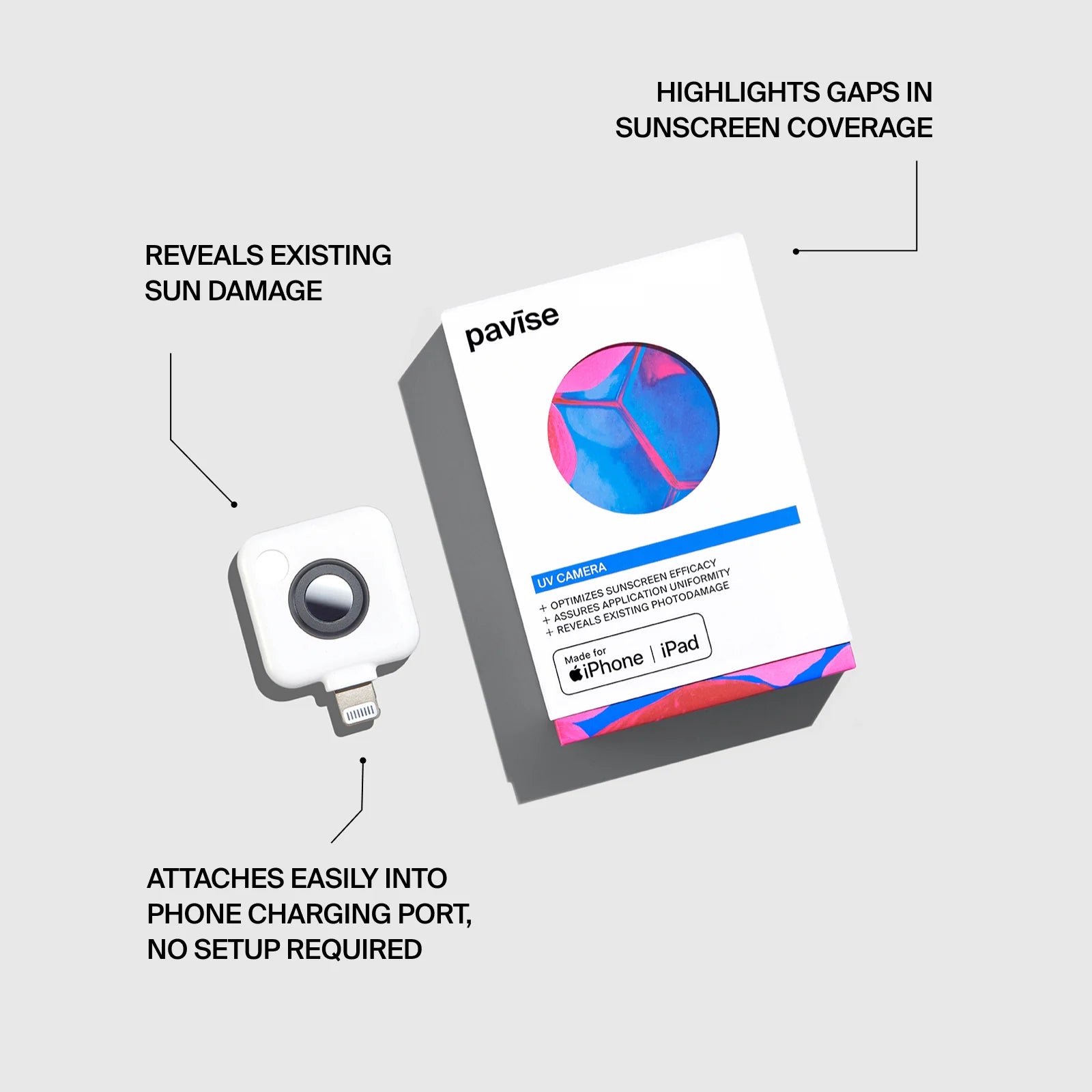

Pavise UV Camera

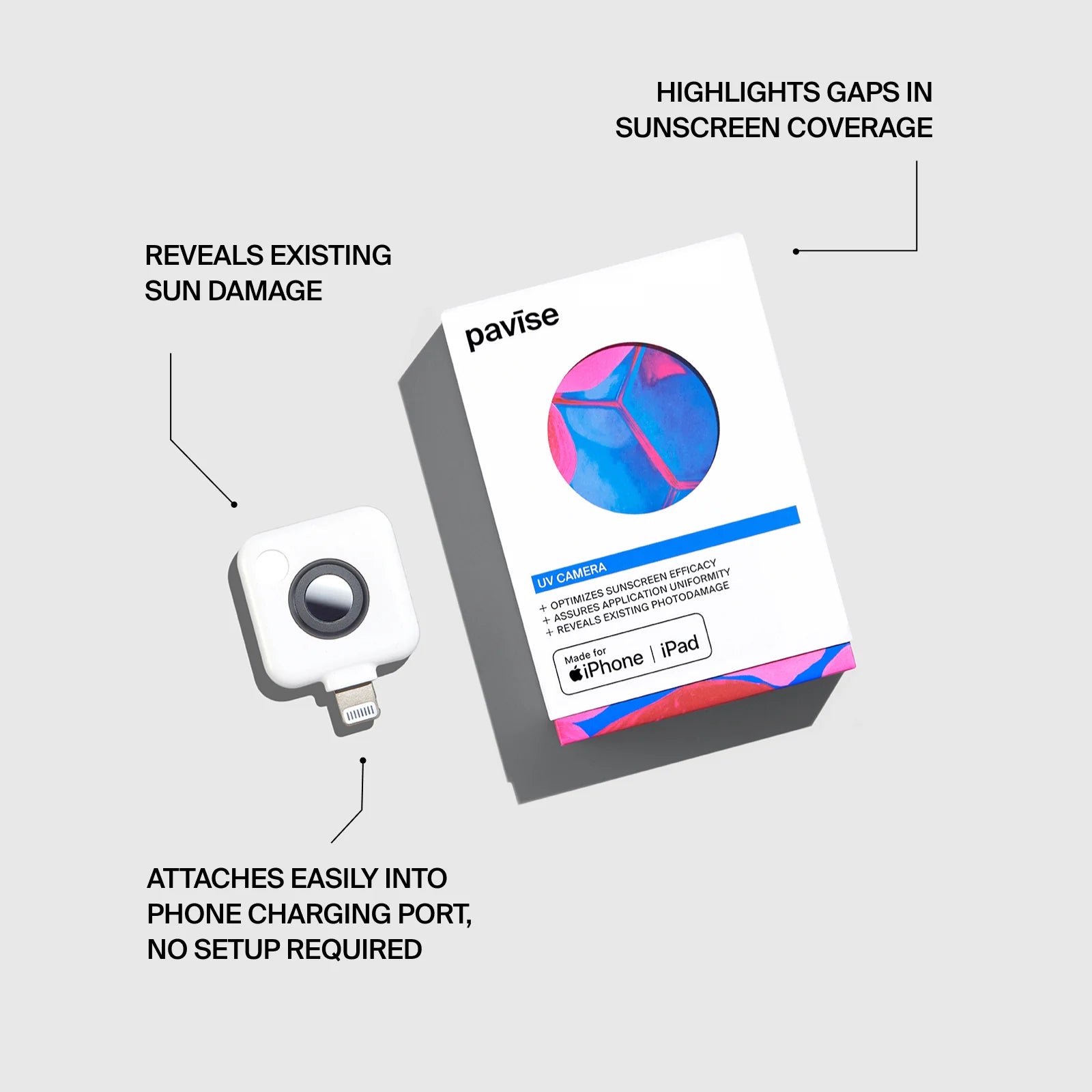

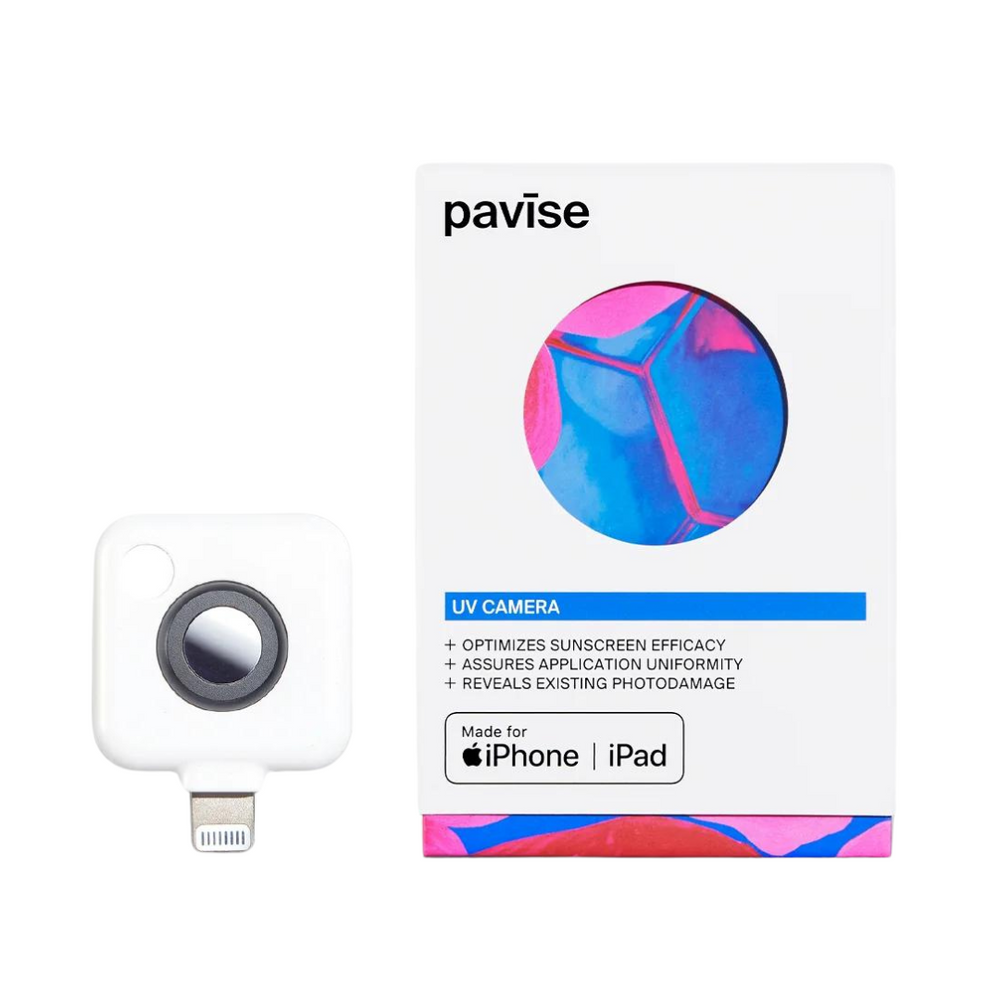
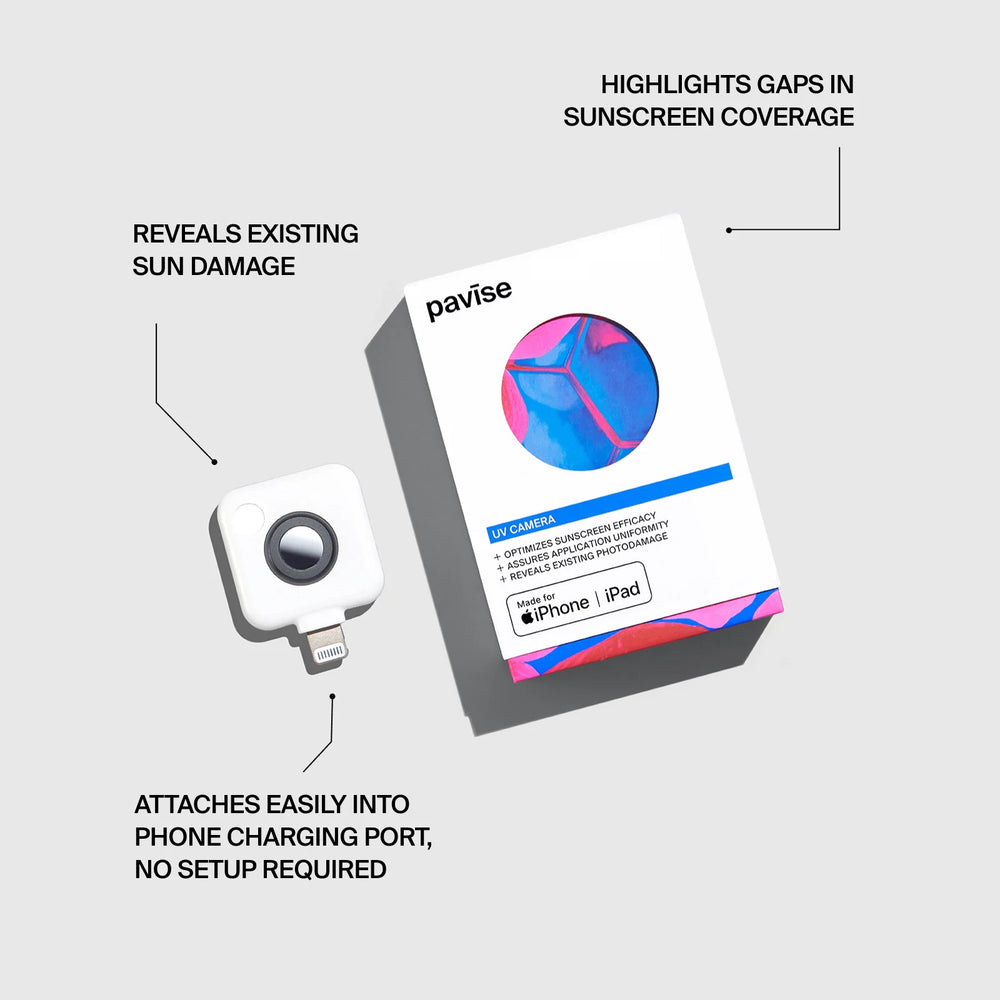


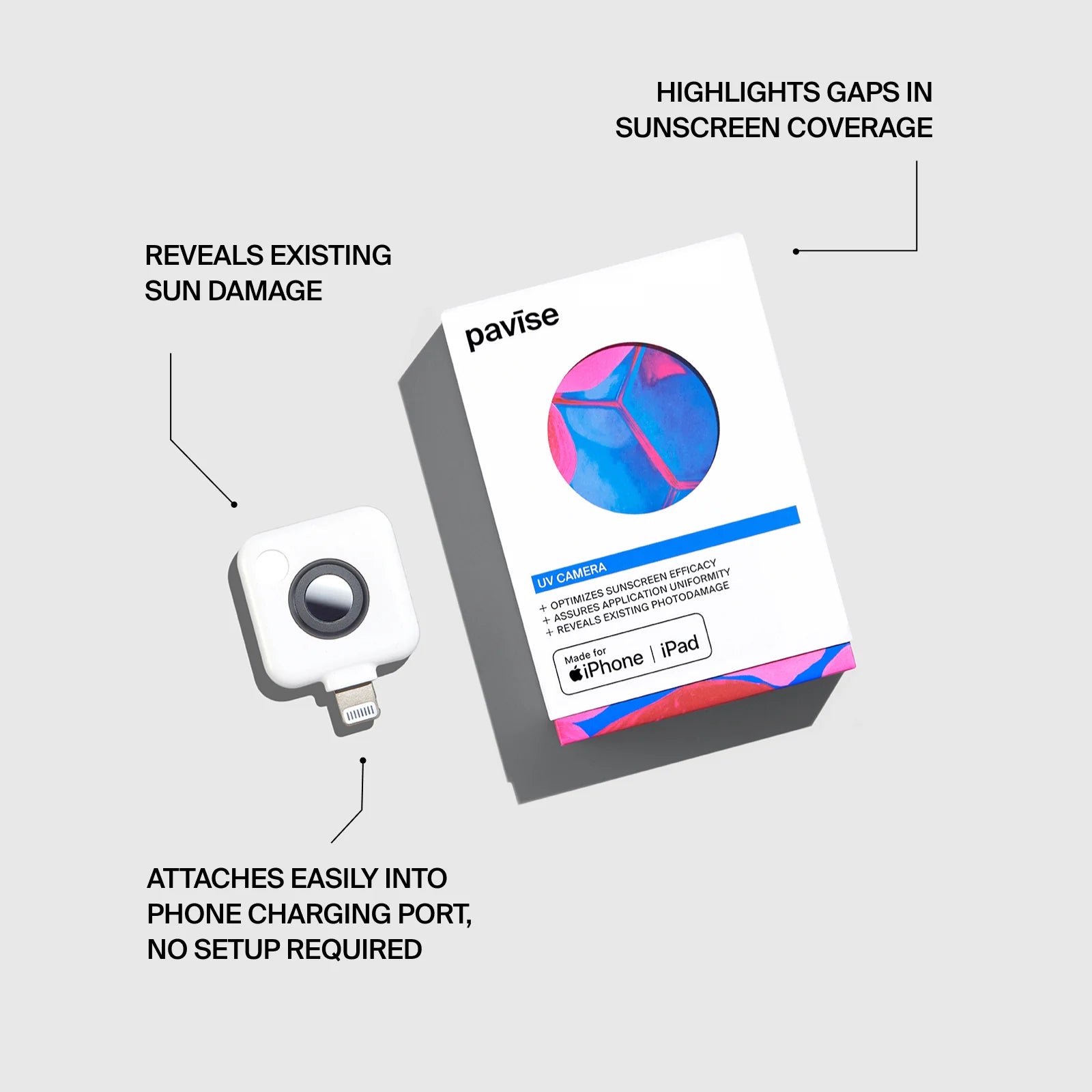

A revolutionary, award-winning tool to check when to reapply sunscreen and reveal your skin’s true age—invisible to the naked eye—for ultimate defense against photoaging and skin cancer.
Optimizes sunscreen application by:
- Revealing sunscreen coverage uniformity: areas that lack coverage are illuminated
- Illustrating quality of UV protection: appears in-app as a dark blue shade if absorbing UV, and a light blue shade if scattering UV
- Ensure dark spots on skin are fully covered by sunscreen, regardless of the shade of blue, to identify if enough sunscreen has been applied and if it is working effectively
- Informing when reapplication is needed: sunscreens will lighten over time, showing skin and dark spots underneath
Motivates consistent photoaging prevention by:
- Revealing UV damage below the skin's surface to spot potential dark spots, age spots, and discoloration
- Small and portable for easy and daily use on-the-go
- No setup or charging required; plugs easily into iPhone lightning ports.
- Customizable display in the Pavise app
Compatible with Lightening Port iPhones and iPad:
- iPhone 14 / 14 Plus / 14 Pro / 14 Pro Max
- iPhone 13 / 13 mini / 13 Pro / 13 Pro Max
- iPhone 12 / 12 mini / 12 Pro / 12 Pro Max
- iPhone 11 / 11 Pro / 11 Pro Max
- iPhone XS / iPhone XS Max
- iPhone X / XR
- iPhone 8 / 8 Plus
- iPhone 7 / 7 Plus
- iPhone 6s / 6s Plus
- iPhone SE / SE (2nd generation) / SE (3rd generation)
- iPad mini 4 / mini (5th generation)
Plug the UV Camera into the Lightning port of your device. Download and open the Pavise app from the Apple App Store. When UV protection is applied onto the face and body, including in the form of eyewear, it will be presented in-app as a dark blue shade if the mechanism of actions is absorbing, and a light blue shade if the mechanism of action is scattering. Capture images and videos, in full and split-screen modes; adjust filter settings including brightness, contrast, and more to suit your personal needs.